By clicking “Accept All Cookies”, you agree to the storing of cookies on your device to enhance site navigation, analyze site usage, and assist in our marketing efforts. View our Privacy Policy for more information.
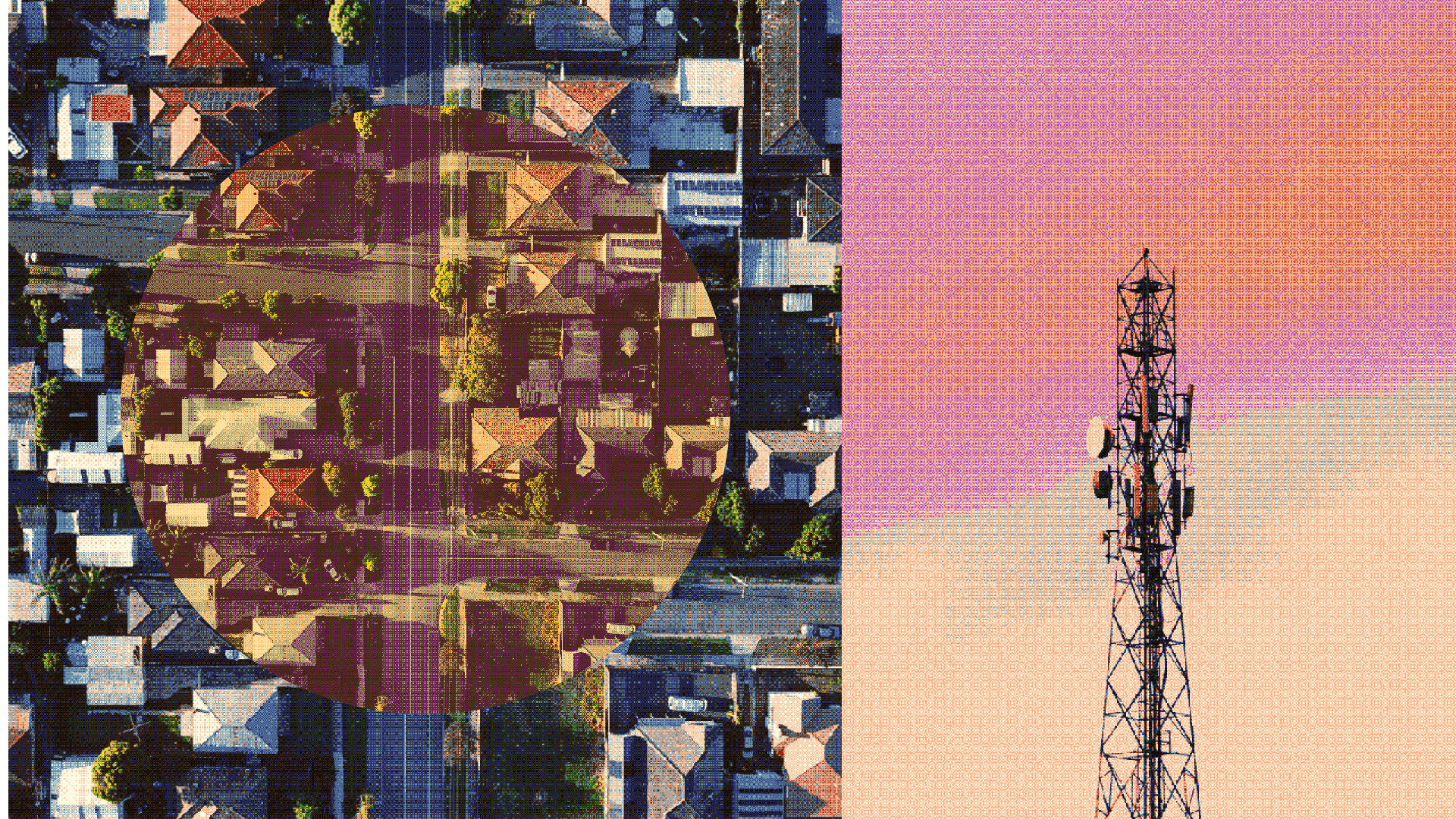
October 6, 2025
When service disruptions happen, speed and transparency are everything. That’s why we built our Incident Manager. A brand new module within gaiia, that helps you communicate outages or service issues in real-time, without overwhelming your support team.
With just a few clicks, you can notify subscribers who are impacted, keep them updated as things evolve, and build trust along the way.

Outages are inevitable. But frustrated subscribers and flooded support queues don’t have to be. Many ISPs still rely on static banners, social media posts, or manual CSV imports & exports between systems to notify customers, tools that aren’t targeted, consistent, or scalable.
We wanted to give ISPs a purpose-built way to handle incidents: one that’s integrated into your OSS/BSS, that targets only the affected subscribers, and that automates the communication loop from start to finish.
The Incident Manager is designed to be simple but powerful. Here’s how it helps you take control when issues arise:
Starting a new incident is quick and straightforward. You can define the type of issue, its severity, and any relevant notes for your team. Then, choose exactly which accounts are affected, via a CSV upload, gaiia’s search, or a geofence drawing.
This flexibility means you can handle large-scale outages and small, localized disruptions with the same ease, ensuring only the affected subscribers are notified.

The Incident Manager allows you to set up automatic notifications to subscribers by email and SMS when an incident starts, gets updated, or is resolved. You can customize these messages and templates.
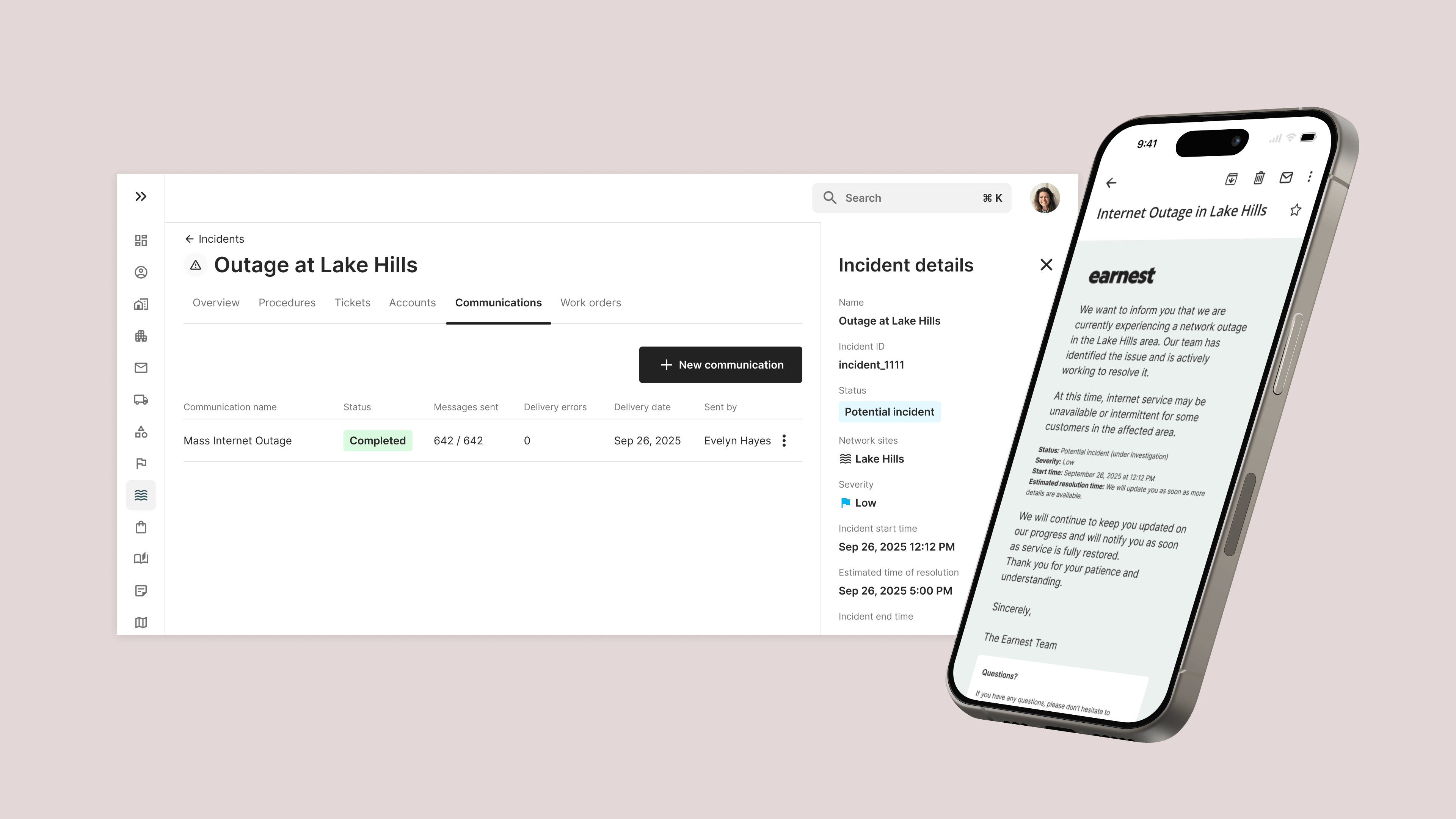
Tickets related to an incident are automatically added to the Tickets tab within the Incident. Each ticket is still also visible on the affected customer’s account, ensuring your team can see the full context from both the subscriber view and the incident view.
During outage events, when customers may submit a high volume of tickets about their service, this consolidation helps reduce noise and makes it easier for your support team to respond quickly and consistently.
A ticket will only be added to an incident if both of the following conditions are met (1) The incident has a start time before the ticket was created (2) The ticket is linked to an account that is listed in the Accounts section of the incident.
Work orders related to an incident are automatically added to the Work Orders tab within the Incidents tool. This means your field operations team can see which jobs are directly tied to an ongoing issue, helping them prioritize and coordinate more effectively. Just like tickets, these work orders remain linked to the affected customer accounts.
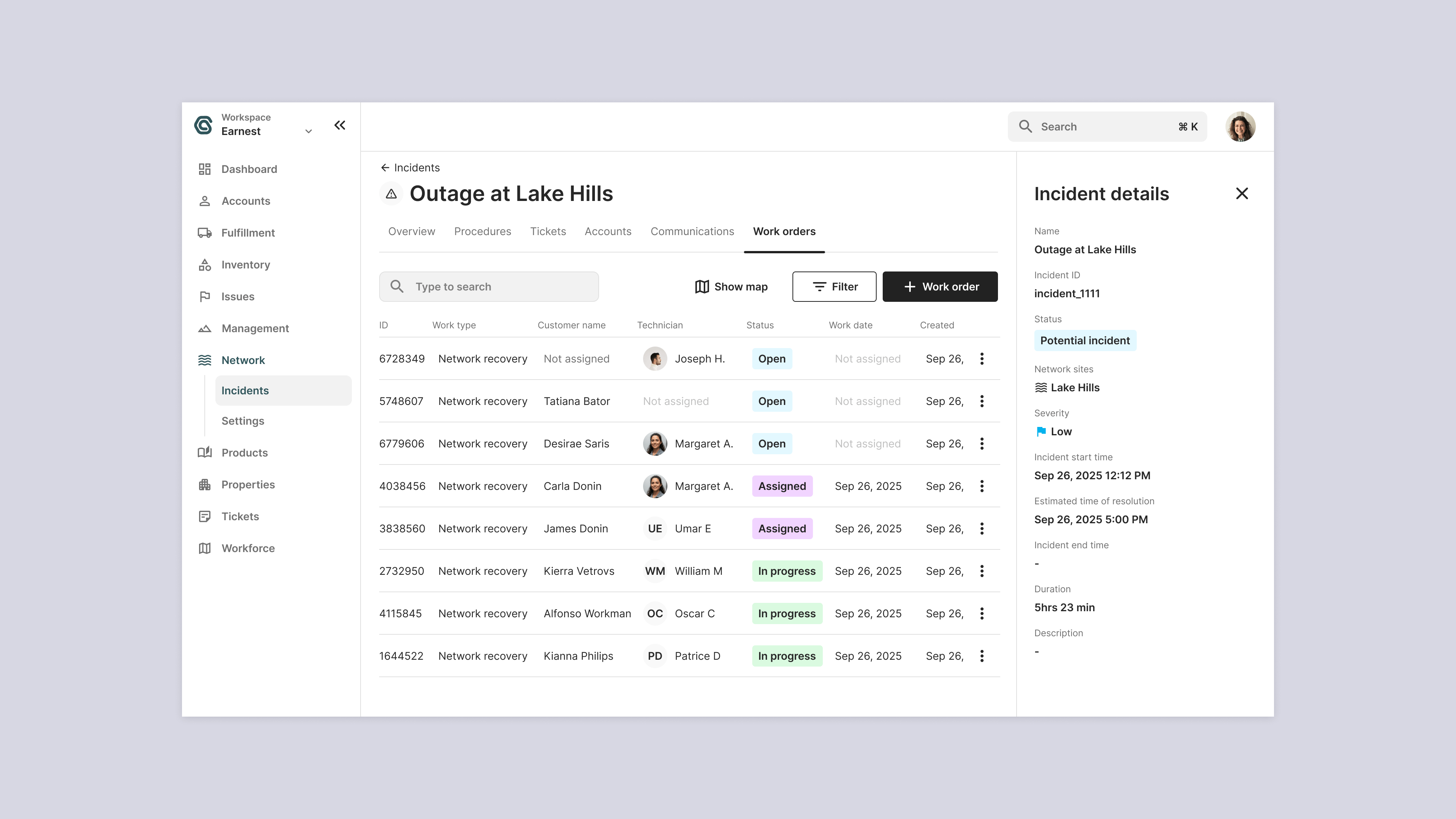
Work orders will only be added to an incident if the work order has a linked Network Site & the work order has a technician assigned.
Whether it's a planned maintenance window or an unexpected service interruption, gaiia helps you stay ahead of the questions, and deliver the kind of support experience your subscribers remember for the right reasons.
Incident Manager is now live and available to all gaiia customers. You can read the full documentation here or reach out to your Customer Success Manager to get started.
October 6, 2025